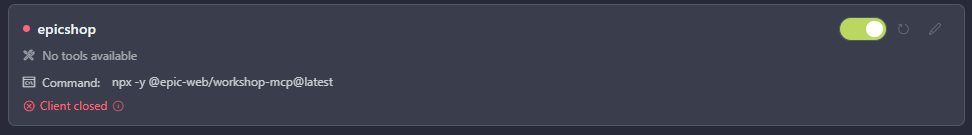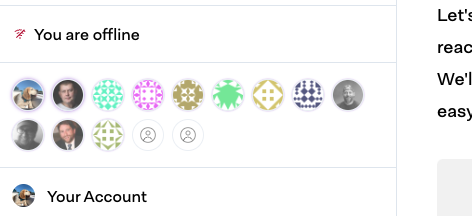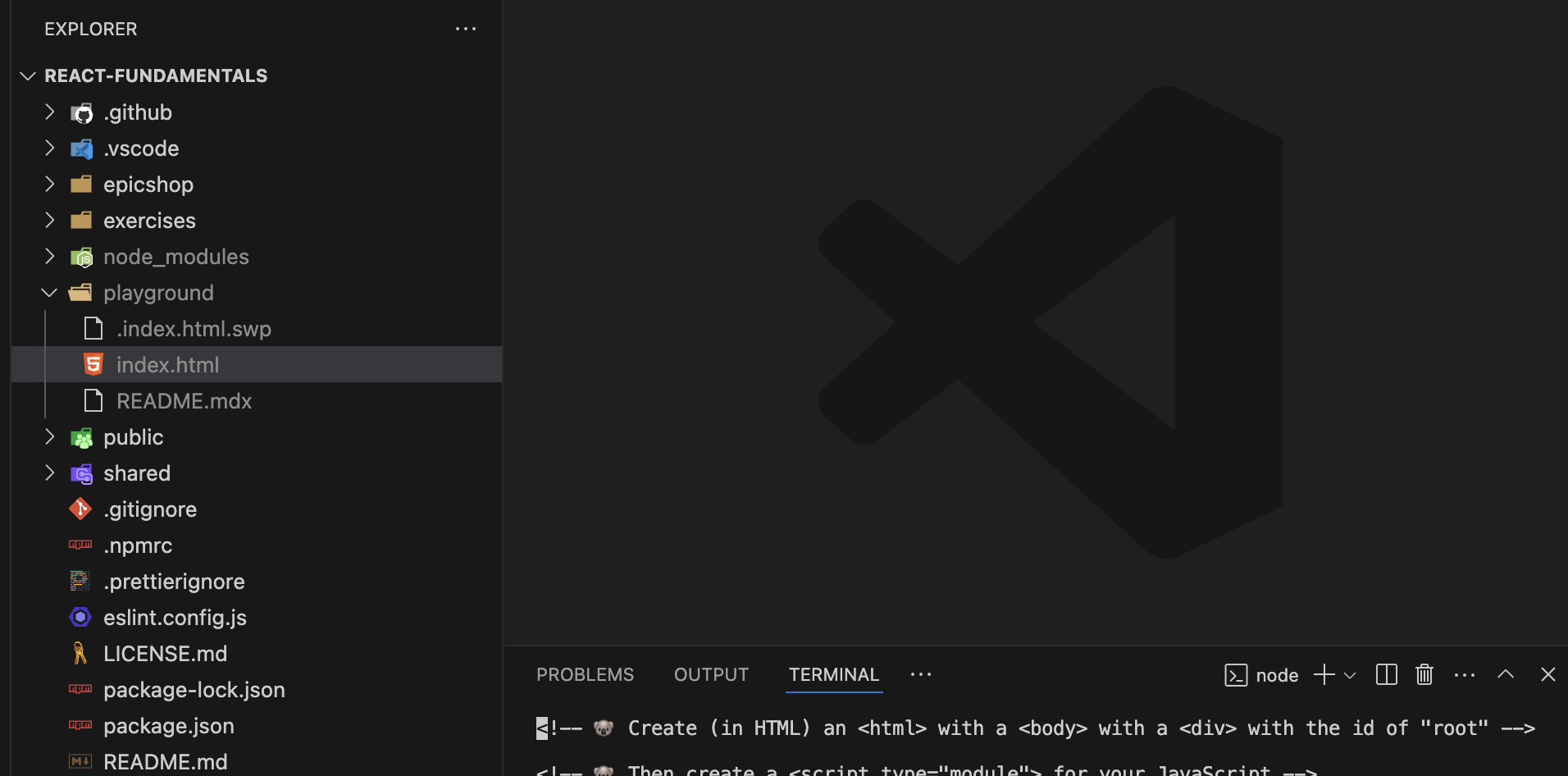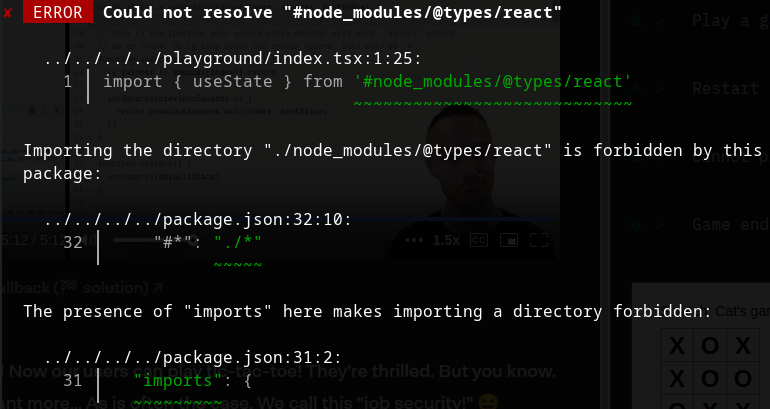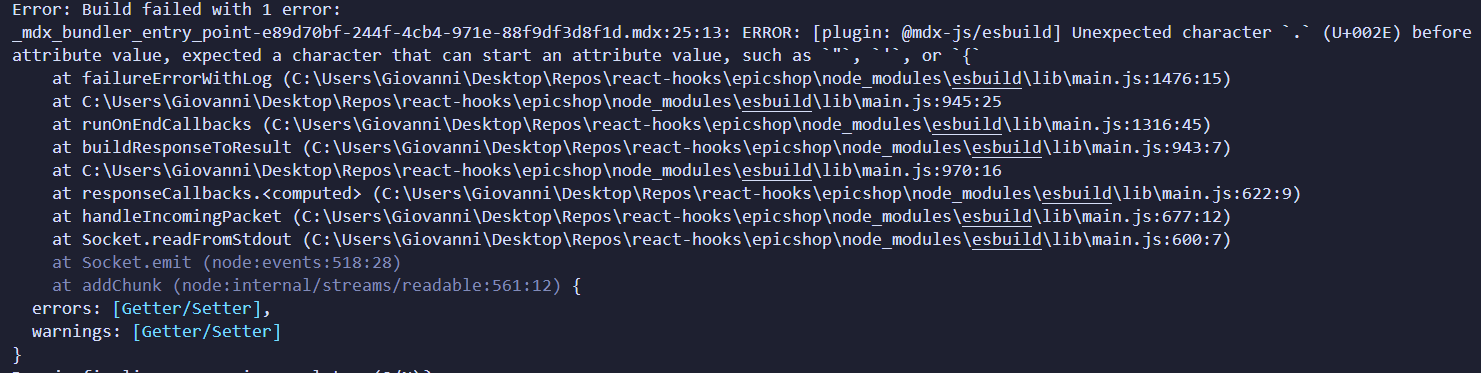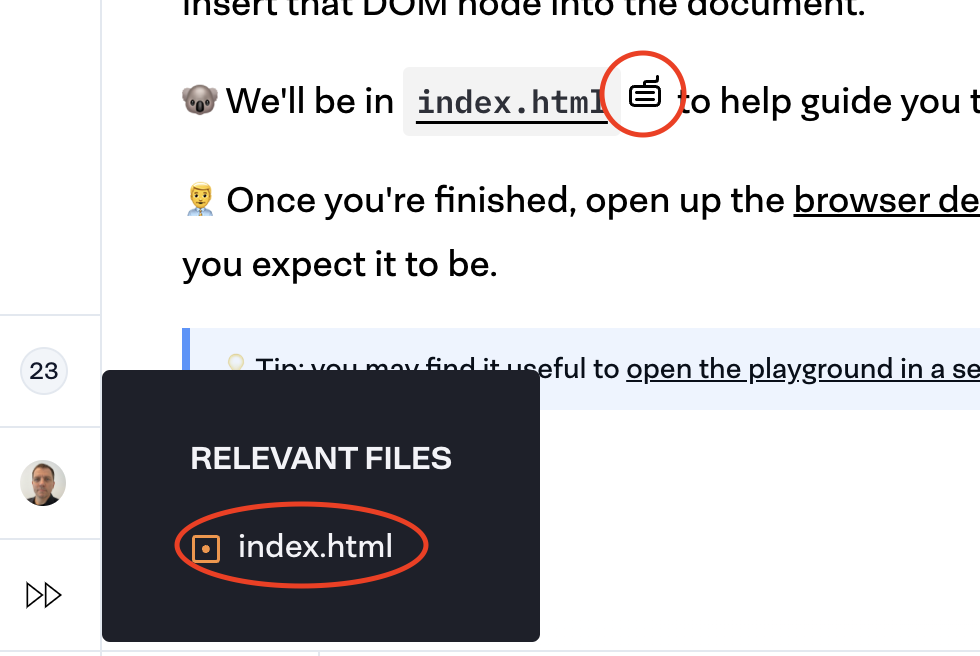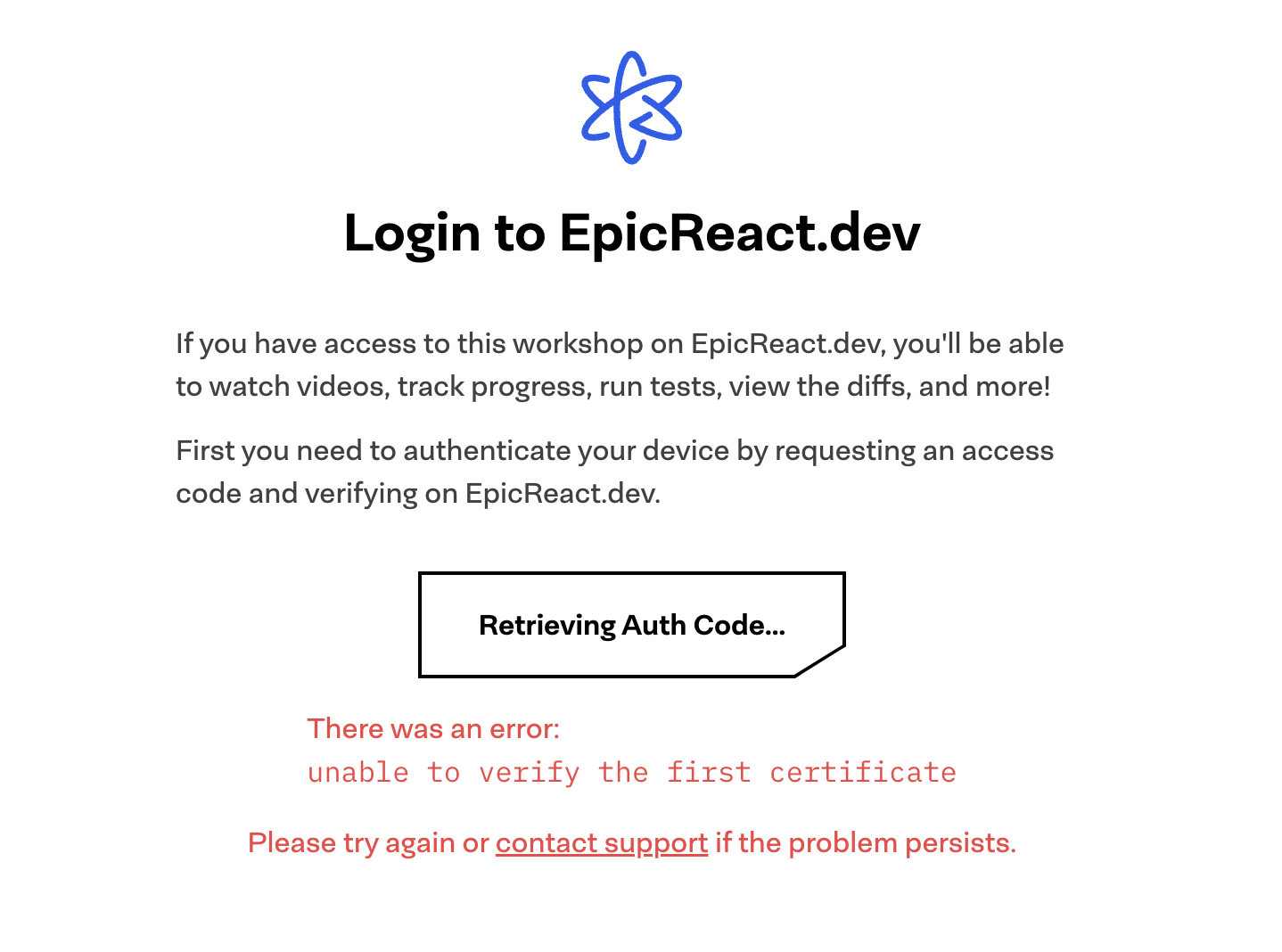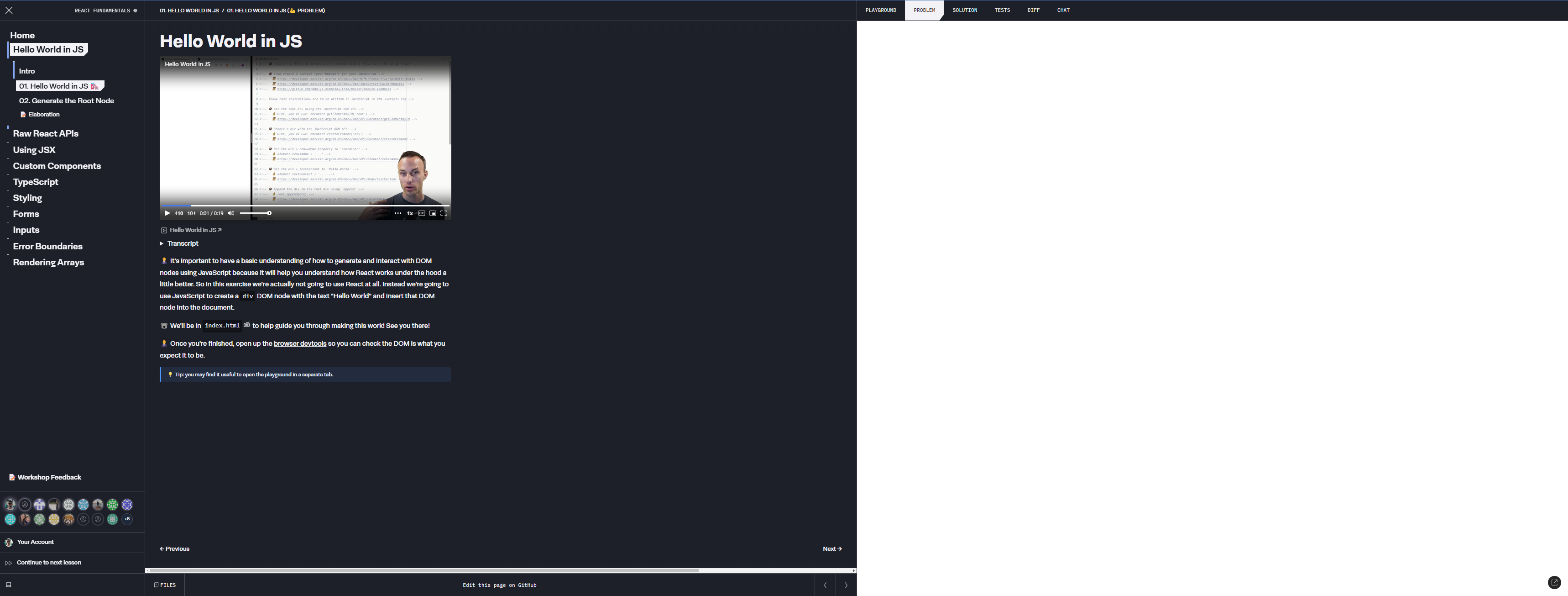Derive State
Derive State
🦉 Often, it can be easy to think you need to keep track of two elements of
state when you really only need one. For example, let's say you have a counter
that will display the number of times a user has clicked a button and also it
will display whether that number is odd or even. You might be tempted to write
the following code:
import { useState } from 'react'
export default function Counter() {
const [count, setCount] = useState(0)
const [isEven, setIsEven] = useState(true)
function handleClick() {
const newCount = count + 1
setCount(newCount)
setIsEven(newCount % 2 === 0)
}
return (
<div>
<p>{count}</p>
<p>{isEven ? 'Even' : 'Odd'}</p>
<button onClick={handleClick}>Increment</button>
</div>
)
}
This code works, but it's not ideal because it's keeping track of two pieces of
state when it only needs to keep track of one. Imagine if we had multiple places
where the count could be changed. We'd have to remember to update the
isEven
state in all of those places. This is a recipe for bugs.Instead, we can derive the
isEven state from the count state:import { useState } from 'react'
export default function Counter() {
const [count, setCount] = useState(0)
function handleClick() {
const newCount = count + 1
setCount(newCount)
}
// this is the derived state
const isEven = count % 2 === 0
return (
<div>
<p>{count}</p>
<p>{isEven ? 'Even' : 'Odd'}</p>
<button onClick={handleClick}>Increment</button>
</div>
)
}
This is a much better solution because we only have to keep track of the
count
state. The isEven state is derived from the count state. This means we don't
have to worry about keeping the isEven state in sync with the count state.👨💼 Thanks Olivia! So what we want to do in this step is derive the checkboxes'
checked state based on whether the query contains the word they represent.Give that a shot.